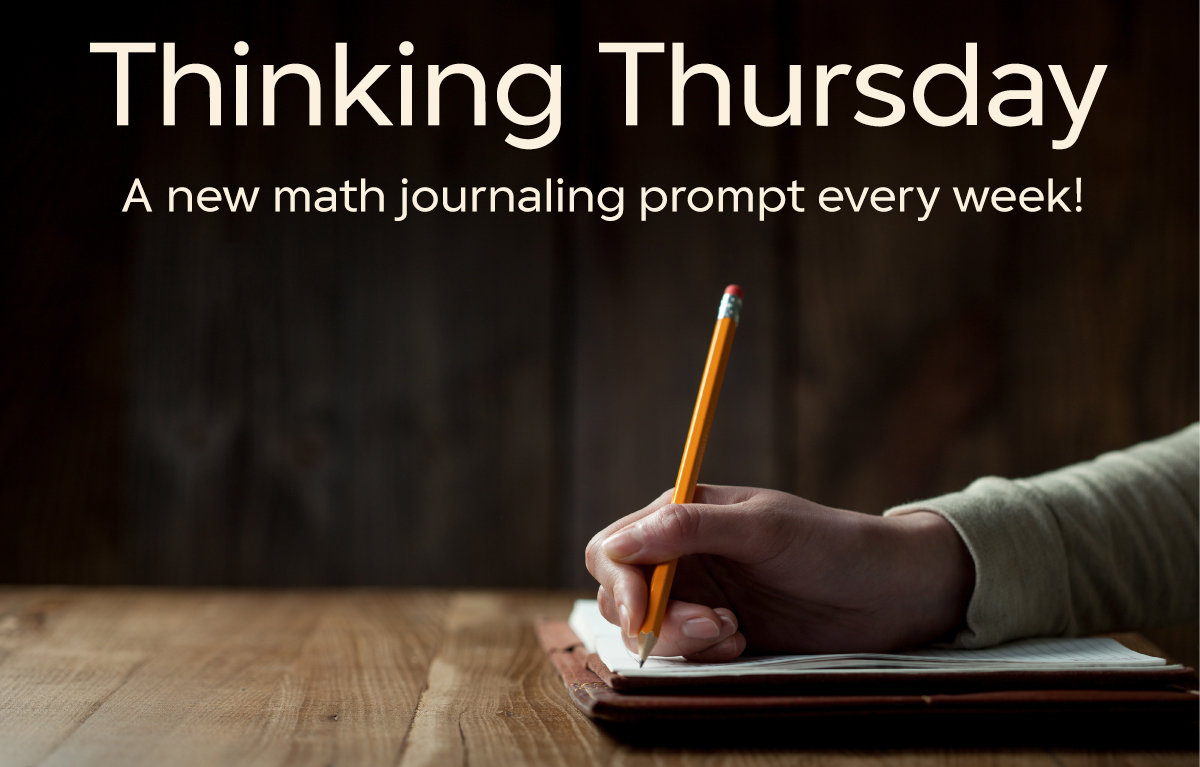The term "blog" refers to a web log, which Wikipedia defines as "a website typically composed by an individual with regular entries of commentary, descriptions of events, or other material such as graphics or video. Entries are in reverse-chronological order". A blog is like an online diary or journal.
- Instructional - how to do something
- Informational - gives information on a topic, e.g. Wikipedia
- Reviews - consumer reports on customer satisfaction with various products
- Lists - Top 10 Ways to, 7 Reasons Why
- Interviews - a guest post is featured to get an expert opion on a topic
- Case Studies
- Inspirational
RSS AGGREGATORS
The value of RSS is that it allows you to read more content from more sources in less time (
Search engines like news.google.com enable you to keep up-to-date on the latest news developments on specific topics. For example, I did an Advanced Search on "Winnipeg" and "Health" and found the latest news stories about health-related topics in Winnipeg. (Not surprisingly, there was lots on H1N1 clinics.) By copying the URL address from the results page into my subscriptions in Google Reader, I am now kept up-to-date with the latest developments on this topic. I also learned more than I needed to know about Tiger Woods' recent car accident.
 The experience I have had in this course with blogging will serve me well in the future as I contemplate what my first personal blog will be about. I may begin a travel blog or diary of my adventures and activities while on leave to share with family and friends. I will continue to use Google Reader as my "Daily Me" to read articles of personal interest and seek to engage in conversation with like-minded people.
The experience I have had in this course with blogging will serve me well in the future as I contemplate what my first personal blog will be about. I may begin a travel blog or diary of my adventures and activities while on leave to share with family and friends. I will continue to use Google Reader as my "Daily Me" to read articles of personal interest and seek to engage in conversation with like-minded people.Canada’s Adventure Couple - This one appeals to me because I like the layout and it provides lots of good travel ideas and tips.
Feminine Fit Blog provides daily fitness, nutrition and weight loss tips for women. I have found many good articles to read here.
The New York Review of Books is one of thousands of blogs on book reviews. With my upcoming leave of absence not to far off, I'd like to find suggestions for some good books to read.
BLOGGING AND RSS FEEDS FOR PROFESSIONAL DEVELOPMENT
Blogs are yet another way to connect educators both near and far. (Richardson, 2009) suggests that school committees use them to archive minutes of meetings, continue conversations between meetings, share links to relevant information, and store documents. Teachers can use them to share best practises, lesson plans, and projects being done in class with other teachers. An aggregator such as Google Reader is an efficient way for educators to keep up with what others are doing in their classrooms and the latest trends in education and technology. Finding good educational blogs or edblogs can be done with with blog search engines or by referring to the Blogrolls of reputable educators who are using Web 2.0 technology. Here are a few edblogs I've found useful:
This blog belongs to Lisa Nielsen, P.D. Manager of Instructional Technology with the N.Y.C. Department of Education. I like her blog because she offers practical ideas that can be put to use right away in the classroom. For example, in a recent post she writes about Watchknow.com, a video aggregator site where educators can find videos suitable for student viewing from a variety of different sources. This is a valuable site for me because I can't get YouTube at school In another post she writes about how teachers can get students using Web 2.0 tools to publish their work instead of handing in a paper copy. In her Blogroll I found another great blog called Free Technology for Teachers which is now listed in my Blogroll.
Cool Cat Teacher BlogWill Richardson's site is one I've turned to many times during the last few months. Just about anything I want to know about Web 2.0 can be found here. By clicking the RSS Feeds button at the top of his home page, I was linked to an instruction manual for teachers on using RSS Feeds.
CLASSROOM BLOGGING AND RSS FEEDS
There are many sites available for classroom blogging. Lorrie Jackson lists and reviews several of them in her article on blogging with elementary school students. She writes about how blogging works, what students and teachers blog about, software and tools to consider and cautions about Internet safety.
I am using Blogger for my classroom blog because I am most familiar with it. Currently I am using the blog primarily to provide links to websites I want my students to use during our computer lab time. I have sent the blog address home with my students in hopes that they will access it and get additional practise in reading and math skills at home. It appears that a small number of them are in fact using it at home. I also see this blog as a way of letting parents know what we're doing at school and what they can do at home to reinforce what their children are learning at school. One parent mentioned to me at his child's learning conference that he appreciated the podcast of the dictee words because he doesn't speak French. My classroom blog is also a good way of sharing what's going on in the classroom.with our school's administrators.
My next step in classroom blogging is to get my students involved in writing. I recognize that blogs can be an effective way to help students become better writers. “Research has long shown that students write more and with greater detail with an authentic audience” (Warlick article) I have been exploring Class Blogmeister as a blogging forum for my students because it is free, easy to use and password protected. I spent some time on the site exploring classroom blogs and found Mrs. Deere's Classroom Blog, a Grade 4 class in Grand Forks, North Dakota. The teacher has had the children create avatars and write short biographies of themselves. She has given them questions to answer about what they like most about Grade 4, what's been most difficult and what they want to learn this year. She reminds them that their blog posts can be viewed by the public, so they are not to include any personal information. To reassure parents, in her introduction she tells them that everything their children write will be previewed by her before posting to the site.
Another example of a classroom blog is a novel study of Sarah Plain and Tall. The teacher has created a blog about the book asking students to comment on questions that she has posted. This would be a quick, easy, and relatively safe way to introduce kids to blogging.
Including RSS feeds in our classroom blog would be a great way to introduce aggregators like Google Reader to my students. Teaching them how to skim and scan for relevant content in an aggregator will prepare them to be "the knowledge workers of the future" (Richardson, 2009) them to choose subscriptions to topics of blogs that interest them would give them a sense of ownership of the classroom blog. They would also be more engaged in the reading and we could respond to some of the posts we read together. I spent some time searching for childrens' blogs in Google's blogsearch engine and had to sift through a lot of material to find something I could use in the classroom. Then I did a search on children's magazines to see if there were any with RSS feeds. Here are a couple by National Geographic. I like that there is very little advertising on them. .
http://kidsblogs.nationalgeographic.com/kidsnews/
http://kidsblogs.nationalgeographic.com/dogeared/
As I've mentioned in previous posts, staying safe online is always an issue when using Classroom 2.0 tools, and classroom blogs are no different. Before undertaking student blogging, parents and students need to be informed about these issues. Cybersmart is a great site from Australia for educating students and their parents about Internet safety. Manitoba also has also developed a site called Cybertip.ca.
While I am on leave, I will have more time for reflection on how to set up my classroom blog for next year. I will have the time to explore more classroom blogs and develop one for my students to use more as a Web 2.0 tool, reading as well as writing.
CONCLUSION
Blogs are a relatively good substitute for face-to-face communication and offer a way to overcome the isolation of the classroom. The caution is that blogging can be a very “directed at” or “sit and get” (Web 1.0) style of learning if responses are not made or responded to in a timely manner. It is the interaction between reader and writer that develops community on the Web and provides the opportunity to broaden our knowledge and understanding. By learning how to blog as educators, we are able to teach our students how to participate in ongoing dialogue to extend their knowledge and develop their reading and writing skills. Blogging provides a larger audience for them and motivates them to participate in the read/write Web. It enlarges the learning community beyond the classroom walls for ourselves and our students and develops an awareness of the global community at large.
REFERENCE
Richardson, W. (2009) Blogs, wikis, podcasts and other powerful webtools for classrooms. Thousand Oaks, CA: Corwin Press.
Why Let Our Students Blog Video