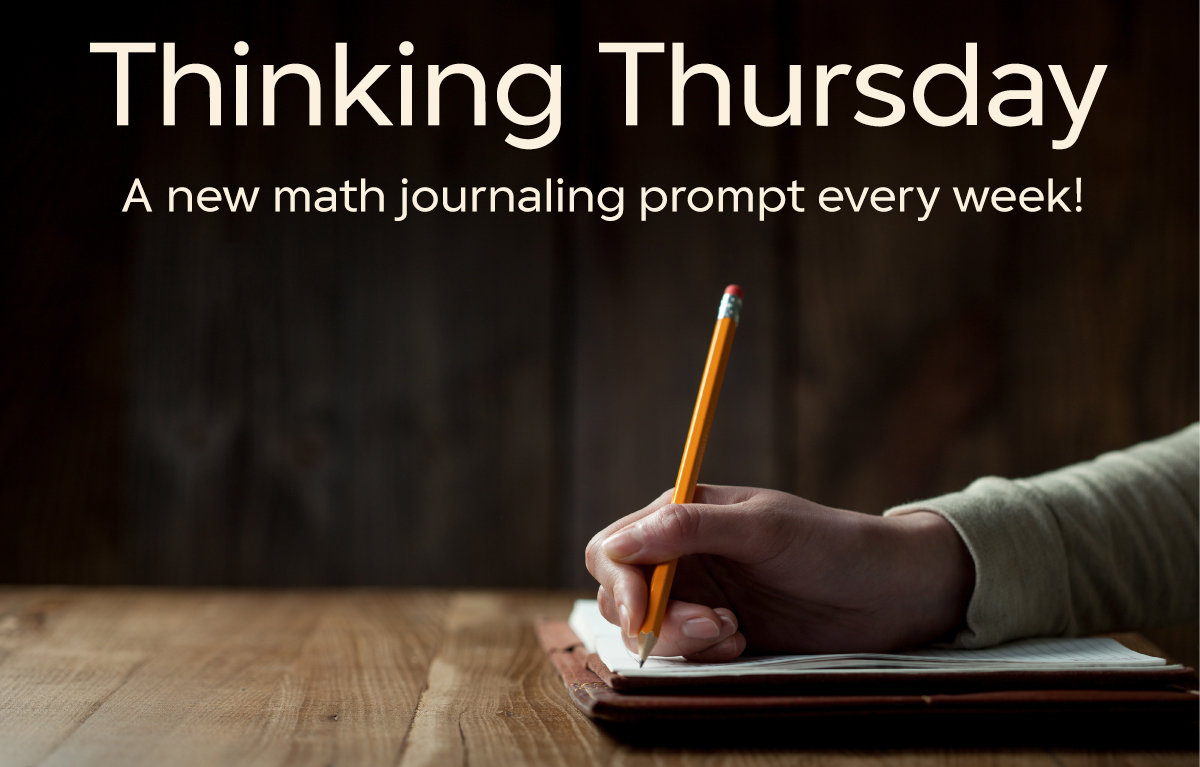Video Sharing
Reflections on Learning About the Tool
Before my exploration of video sharing, I was only familiar with YouTube. I’d used it to watch family videos, music, and how-to videos. I’d heard of TeacherTube, but had not yet checked it out. I had never uploaded a video from my hard-drive or embedded a video into another site. This was all pretty much new to me. I began with an exploration of YouTube and then looked at Teacher Tube.
- Wikipedia was a good starting point. It claims that potentially offensive content is available only to registered users of YouTube who are over 18. I don't think so. I wasn't registered and I found plenty of offensive material.
- Many schools block it due to inappropriate content and offensive material such as videos of bullying, school fights, racism, etc.
- Defamation, pornography, copyright violations and criminal conduct aren't allowed. Youtube relies on its users to flag potentially offensive content. They don't view videos before they are posted.
- Due to legal action taken against them for copyright infringement, Youtube has implemented Video ID to check videos for copyrighted content.
- I can only embed videos from Google Video and Youtube into my blog, so was happy to discover the same math video on Youtube that I’d seen in Teacher Tube. It’s called “Smart Board Ten Frame”. It's interesting to see how the kids react to the Smart Board.
- I like the “Recommended For You” feature on Youtube which gave me related math videos to look at.
- I used “Blogger Help” to learn how to post a video from Youtube into my blog. The instructions were easy to follow and I finally had success.
- Youtube has “Videos” and “Channels” buttons. I checked out the “Education” videos, but didn’t find anything relevant to teaching Grade 3. Then I did a search on “French Songs” and found “The Gummy Bear Song” which one of my students was talking about in class today. It’s so cute!
- A search on “Plants” produced an interesting video called “Killer Plants – France”. It’s not in French, but I will probably use it in my Plants Unit.
I then began to explore Teacher Tube:
- Media in Teacher Tube include videos, audio, photos, and blogs.
- The "Pay Attention" video about digital learners was one of the most widely viewed. It is encouraging to see that more and more teachers are recognizing the need to get on board with technology and keep up with their students.
- "Mrs. Burk's Perimeter Rap" video is a fun way to learn perimeter. It certainly would work for the kinesthetic and musical learners.
- I checked out various “Channels”. In the “Elementary” channel, I watched “All About Me” videos of little kids introducing themselves to the class. The kids appeared somewhat nervous to me. I don’t think I would ask this of my students and I don't think their parents would feel comfortable with it either in terms of Internet safety issues. I might begin with having them do a video tour of their school instead.
- The “Staying Healthy” video was aimed at an elementary audience and talked about hand washing, exercise and eating well. The music interfered with the speaker, making it difficult to follow. This could be another video to make with my students.
- I tried the “World Languages” channel, but was disappointed that I couldn't find anything worthwhile for my Grade 3 French Immersion class.
I've come a long way with video sharing over the past week. I prefer YouTube to TeacherTube, mainly because there seem to be a lot more useful videos for teaching purposes and it is easier to navigate than Teacher Tube. I am much more confident with uploading and embedding videos. I will spend some more time on both TeacherTube and YouTube to find the most efficient ways to navigate through them for useful material.
Reflections on the Tool in Terms of Personal Learning
I was relieved to discover that I can make my uploaded videos to YouTube public, private or available to selected members. I didn’t feel comfortable making my brother’s wedding videos public without his permission.
I will probably start using the video feature on my digital camera and learn how to use it for family occasions and trips. It's wonderful to view a video of an event I've experienced and re-live it in a video. It's also a lot of fun to share these videos with family and friends. I would only post these videos privately so my viewers will have to sign up for YouTube.
David Lee (2009) talks about different types of video currently available on the Internet. Shows that we miss on TV can often be found on the Web at sites such as http://www.nbc.com/ and http://www.hulu.com/. Now I can catch the Conan O'Brien shows I miss because I can't stay up that late.
I've learned that I can also subscribe to my favourite video feeds with a video aggregator wuch as http://www.mefeedia.com/. I like the idea of watching videos where and when I want.
Reflections on the Tool in Terms of Professional Learning
Pros
- Davies and Merchant (2009) recommend embedding videos from YouTube into blog spaces for use with younger students. In this way, we can view educational videos without having to navigate through YouTube and all of its potentially sensitive material. The only problem for me is that I can’t access YouTube videos at school. I might be able to download the video onto a jump drive or download the video onto my hard drive at home and then upload it into my blog. I haven't tried this yet. My other option is to ask the School Board for personal access to the site. I've noticed a window asking for an "override" password and userID, so apparently they do make exceptions.
- Here is an opportunity for schools to educate students on how to responsibly navigate through a site such as YouTube which they're all watching at home anyway. Davies and Merchant (2009) suggest that schools play a role in discussing media with unpleasant messages with students and how to trace safe paths through it. Kathleen Manzo's article, "Filtering Fixes", talks about actions being taken by school districts to expand the access that students have to online resources like YouTube. She supports Davies' and Merchant's belief that school boards need to educate teachers and students on how to navigate the Internet. The American Library Association's Centre for Intellectual Freedom provides steps that schools can take to protect students while online. The Association "recommends that schools minimize filtering so they do not infringe students' rights to access information and to express themselves". Their position is that prohibiting young people from accessing Internet resources doesn't teach safe behaviour and that we need to teach students how to protect their own privacy online, and to engage in responsible speech (and viewing).
- In David Lee's article "Video on the Web: The Basics", he suggests that videos can be incorporated into class projects such as book reviews. See (www.youtube.com/watch?v=qdGrceIAjLo). This is definitely an idea worth exploring!
- David Lee suggests that students make “How to” videos and in so doing, position themselves as experts and get a more thorough understanding of the material. See “My Solar Oven”.
Cons
- Because of inappropriate content, many school divisions have banned YouTube. YouTube relies on its community to police video content and flag potentially offensive material. Children under 18 can easily access material that is unsuitable for them.
- It takes some real digging to find useful videos for the classroom. YouTube’s purpose is not to serve educators, so we need to know how to “tread a path that will feel fruitful and safe” with our students.
- Safety issues need to be addressed. Students need to learn how to represent themselves safely online when entering into dialogue with others about the videos they watch.
- Viruses from the site could potentially infect computers and this is another reason computer technicians in school divisions want sites like these blocked.
In conclusion, YouTube does have valuable educational content and teachers should be able to access it. I would not allow my Grade 3 students to navigate freely through the site, though I know many of them do so at home. I would like the opportunity to show them how to use YouTube in an appropriate manner and what to do if they come across inappropriate content. I really like the idea of embedding educational videos from the site into my blog for use at school with my students. Teacher Tube is accessible at our school and I will continue to explore the site for videos to use with my students. Eventually I would like to try making videos with my Grade three kids after we have spent some time viewing and discussing the components of a good video.