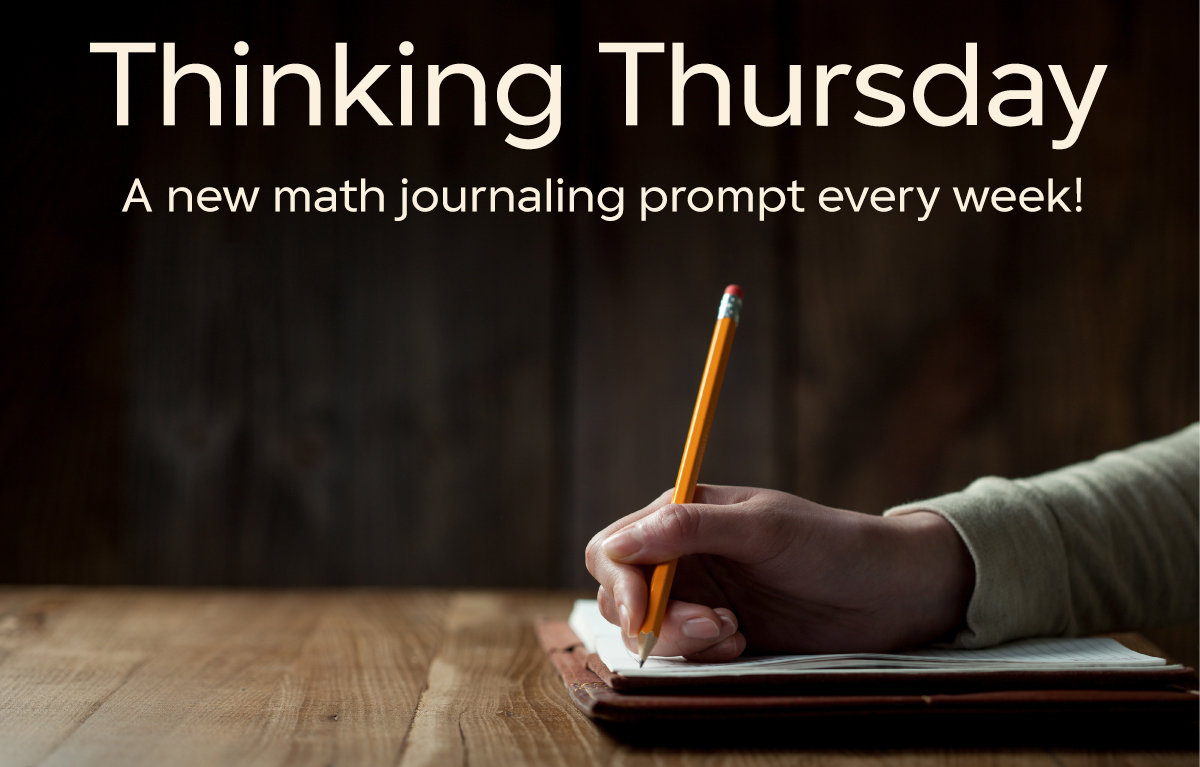Tuesday, October 6, 2009
Introduction
Before I discovered Social Bookmarking, I had been saving websites to my favourites menu. The list had gotten extremely long and there was no organization to it as I hadn't yet explored the use of folders. I began saving websites related to Web 2.0 into my blog shortly after I started this course so I could refer to them easily later on. I am still using the drop-down menu of my Explorer bookmarks for quick access to the sites I use most often and this has been working well for me. At school, my students have been saving websites to their favourites; I haven't yet introduced folders to them.
The problem before my investigation of social bookmarking was that I could only access my favourites on my home computer unless I put them into favourites at school as well. I would often email myself websites to store in my favourites at school. Social bookmarking has simplified my life! I've discovered a way to access websites on any computer that has Internet access and I've learned how to organize them for easy retrieval. Here's an account of my experiences over the past week with Social Bookmarking:
REFLECTIONS ON THE PROCESS OF LEARNING ABOUT THE TOOL
I began by reviewing several of the Trail Fires provided to get a general idea of what Social Bookmarking was all about. As with all Web 2.0 tools, the real learning comes from actually using the tool, so I quickly registered with Delicious and began playing around with it. I was excited to learn that my bookmarks would be available on any computer with Internet access. When Delicious automatically transferred everything from my Favourites into the site without my approval, I was a little unnerved. I thought that everyone would be able to see all of my bookmarks, including the more personal ones. I quickly began deleting those of a more personal nature. Afterwards I discovered that by editing a bookmark I can choose to share it or keep it private. If I'm logged out I can't see my private bookmarks either.
In Blogs, Wikis and Podcasts, Richardson writes about getting tagging ideas from others. In a search for bookmarks on "International Volunteering", I discovered that others had tagged such sites with "Volunteer_abroad". I followed suit and was able to find lots of good bookmarked sites on this topic. In fact, I can apply many tags to a link so I can get connected to even more information more easily.
It took me a while to discover the Delicious buttons in my tool bar, but once I did, I began using the Bookmarks button to quickly view what I had in my folders and begin tagging websites.
I spent some time with Diigo.com as well. First of all I noticed that it takes a long time to download, due to all the graphics I suppose. The video tutorial is a great introduction to the site. I downloaded the Diigolet into my tool bar with some difficulty, I might add. The hiliter didn't work for me at first, but did later on once I had left the site for a while.
I began by reviewing several of the Trail Fires provided to get a general idea of what Social Bookmarking was all about. As with all Web 2.0 tools, the real learning comes from actually using the tool, so I quickly registered with Delicious and began playing around with it. I was excited to learn that my bookmarks would be available on any computer with Internet access. When Delicious automatically transferred everything from my Favourites into the site without my approval, I was a little unnerved. I thought that everyone would be able to see all of my bookmarks, including the more personal ones. I quickly began deleting those of a more personal nature. Afterwards I discovered that by editing a bookmark I can choose to share it or keep it private. If I'm logged out I can't see my private bookmarks either.
In Blogs, Wikis and Podcasts, Richardson writes about getting tagging ideas from others. In a search for bookmarks on "International Volunteering", I discovered that others had tagged such sites with "Volunteer_abroad". I followed suit and was able to find lots of good bookmarked sites on this topic. In fact, I can apply many tags to a link so I can get connected to even more information more easily.
It took me a while to discover the Delicious buttons in my tool bar, but once I did, I began using the Bookmarks button to quickly view what I had in my folders and begin tagging websites.
I spent some time with Diigo.com as well. First of all I noticed that it takes a long time to download, due to all the graphics I suppose. The video tutorial is a great introduction to the site. I downloaded the Diigolet into my tool bar with some difficulty, I might add. The hiliter didn't work for me at first, but did later on once I had left the site for a while.
A search on "Math" in "Community" gave me Groups who were interested in Math that I might want to follow. It also gave me "Related Lists", for ex. "Math Resources" and with a click on "Webslides", I could view math websites as a slide show. A quick view of the first page of the website often tells you if it's worth investigating further. A distinguishing feature of Diigo is that it saves a copy of the entire page into your account, so if that resource disappears later, you still have access to it. You can't do this with Delicious.
DISCUSSION IN TERMS OF PERSONAL LEARNING
On Saturday, Terry and I were thinking we would have a family movie night. I suggested we use Delicious to find bookmarked sites about good family movies. The great thing about this site is that most of the bookmarks are good enough that people added them. We managed to find some sites pretty quickly that listed DVDs according to age group and genre and that had reviews. "Homeward Bound - The Incredible Journey" seemed like a good option, so we went in search of it at our local video store. It was there, but we ended up with "Hannah Montana - the Movie", a new release; we'll save the other DVD for another weekend. My bookmarked sites on Family Movies can be shared with my friends and their families as well.
I've also searched the site for bookmarks on Volunteering Abroad, as I am interested in travelling during my leave in January and am exploring my options. It didn't take long to find a number of relevant sites. Working with lion cubs in South Africa sounds pretty cool! I can see myself using the site often to find bookmarks on subjects of personal interest. It really helps narrow down the search for good websites on a particular subject.
Richardson mentions librarything.com, an online catalog of all of the books in my own personal library. It lets you add notes, descriptions and tags that describe what they're about and is a way of connecting with all of the other people in the community who have tagged a book. He suggests that it is a good way to get ideas about what to read next. It sounds like a virtual reading club to me, great for people who don't have access to or time for the real thing.
Delicious and Diigo would also provide a way of making social connections with other people who are interested in the same things as me.
DISCUSSION IN TERMS OF PROFESSIONAL LEARNING
PROS
1. Good Source of Bookmarked Websites
I can find good peer-suggested websites, podcasts, wikis, blogs, articles and images without doing all the research, and others can benefit from good sites I have found also. I can access these sites on any computer with Internet access. As Richardson says, "If I find something interesting enough to save, odds are good that you will, too." I can put together a list of bookmarks on a unit we're studying and put them into my classroom blog for kids to access without going into the bookmarking site.
2. Offers Differing Perspectives on Resources and How to Find Them
I can find good peer-suggested websites, podcasts, wikis, blogs, articles and images without doing all the research, and others can benefit from good sites I have found also. I can access these sites on any computer with Internet access. As Richardson says, "If I find something interesting enough to save, odds are good that you will, too." I can put together a list of bookmarks on a unit we're studying and put them into my classroom blog for kids to access without going into the bookmarking site.
2. Offers Differing Perspectives on Resources and How to Find Them
"It may become less important to know and remember where information was found and more important to know how to retrieve it using an organization scheme created with peers and colleagues." (Educause Learning Initiative). It's the tags we give to bookmarked sites that will enable others to find them easily, so we need some consistency to how we tag them. This "homegrown taxonomy for the Web" or "folksonomy" gives differing perspectives on information and resources because people tag things in different ways. We are building deeper understanding when we classify information in our own ways, rather than by a taxonomy dictated by others for us to follow. It's a move from rote learning to process learning and the latter requires deeper levels of thinking.
3. Collaborative Learning
3. Collaborative Learning
Social bookmarking sites foster collaborative learning amongst students. Pam Berger (2007) writes about a teacher, Mr. Hutch, who uses social bookmarking with his students for research projects. The teacher "believes his students need to be scientists, to follow an inquiry framework, work collaboratively to solve problems and create new understandings". He puts a "high priority on collaboration strategies, critical thinking.... and using new Web 2.0 tools to keep students motivated and involved in their learning". I can definitely see how older students would be excited about using a site like Delicious; here is yet another opportunity for them to socialize!
Richardson suggests collaborative groups or classrooms use a unique tag that everyone can use when they bookmark something of interest. In this way, they can build a classroom resource. I couldn't do this with my Grade 3s, but it would certainly be a useful tool with older kids.
DesRoches suggests teachers and students use the tool to tag interesting reviews to recommend books and DVDs for the library. She also emphasizes that research is more collaborative and students are more careful about evaluating resources when their peers may be using them.
CONS
1. Not Suitable For Children
There are links to some pretty risque websites on both Diigo and Delicious, so kids shouldn't be on these sites unless strictly supervised.
2. Done By Amateurs
There is nobody monitoring how resources are organized and tagged on these sites. This can lead to inconsistent or otherwise poor use of tags, making it difficult to find the bookmarks we're looking for. For example, if someone saves a bookmark for a site about Persian cats, but only tags the site with the term "Persian_cats", that resource may never be found by someone looking for information on breeds of cats. (See Educause Learning Initiative)
3. Confusing
I tried doing a tag search in Delicious on "Ancient Egypt" to find someone with a good collection of them as I wanted to subscribe to an RSS feed to be updated on their research. After a bit of time and effort, I wasn't able to find anyone with such a collection of bookmarks. Also, when I add RSS Feeds in Delicious, I thought they would appear in my subscription in Google Reader, but they do not. I'll need to take some more time to figure these things out.
CONCLUSIONS
Of the two social bookmarking websites I explored, Diigo has a much better introduction to social bookmarking with its video tutorials than does Delicious. Its richer set of browser tools allow the reader to hilight passages and attach "sticky notes" with comments on Web pages, making it more suitable for academic research. Delicious, on the other hand, seems to be more "social" in nature. I'll probably use Diigo for our PD session on Assessment by providing colleagues with a list of good resources to refer to, and invite them to add to the list. I hope that they will be as excited as I about exploring a tool that can make our lives and jobs easier.
2. Done By Amateurs
There is nobody monitoring how resources are organized and tagged on these sites. This can lead to inconsistent or otherwise poor use of tags, making it difficult to find the bookmarks we're looking for. For example, if someone saves a bookmark for a site about Persian cats, but only tags the site with the term "Persian_cats", that resource may never be found by someone looking for information on breeds of cats. (See Educause Learning Initiative)
3. Confusing
I tried doing a tag search in Delicious on "Ancient Egypt" to find someone with a good collection of them as I wanted to subscribe to an RSS feed to be updated on their research. After a bit of time and effort, I wasn't able to find anyone with such a collection of bookmarks. Also, when I add RSS Feeds in Delicious, I thought they would appear in my subscription in Google Reader, but they do not. I'll need to take some more time to figure these things out.
CONCLUSIONS
Of the two social bookmarking websites I explored, Diigo has a much better introduction to social bookmarking with its video tutorials than does Delicious. Its richer set of browser tools allow the reader to hilight passages and attach "sticky notes" with comments on Web pages, making it more suitable for academic research. Delicious, on the other hand, seems to be more "social" in nature. I'll probably use Diigo for our PD session on Assessment by providing colleagues with a list of good resources to refer to, and invite them to add to the list. I hope that they will be as excited as I about exploring a tool that can make our lives and jobs easier.
References
Berger, P. Social Bookmarking: Locate, Tag and Collaborate. Information Searcher v.17 no. 3 (2007) p. 1, 3-5.
Subscribe to:
Comments (Atom)