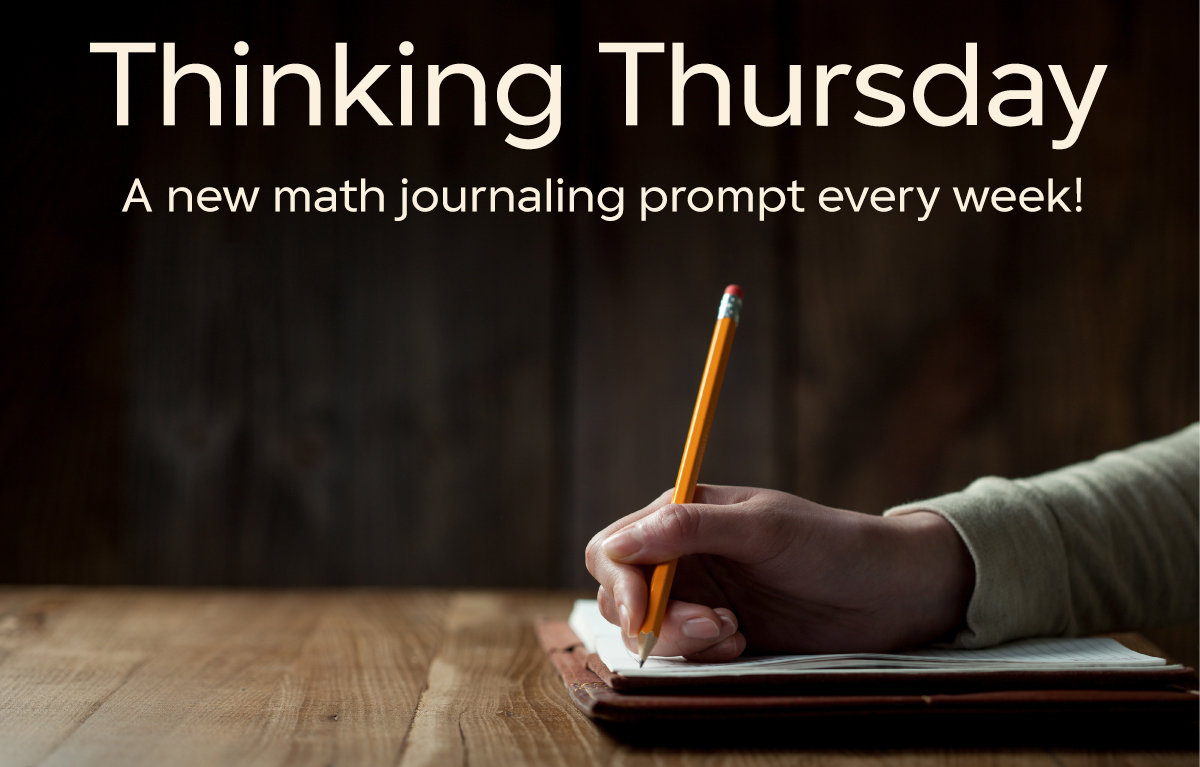In the Trailfires on Twitter, I found “Twitter for Beginners”, a well-written introduction to this tool. I like the author, Charlene Kingston’s analogy of Twitter as walking through a huge cocktail party and listening in on the various conversations that are going on. She provides a link to a post in her blog with a handy checklist for new Twitter users.
I listened to Mack Male’s Elluminate session on Twitter and learned all about hashtags which are labels used to categorize a tweet. For example, #ywg tells the reader that the tweet is Winnipeg related. #EDES501 has been added to tweets by people in this course so I can easily find conversation about the course in Twitter. These hashtags are defined by the users and can be pretty obscure. To find out what they mean, go to whatthehashtag.com where someone may have listed and defined it.
Finding people worth following on Twitter can be a challenge. I like the “piggyback” idea where I can see who other people are following and choose to follow them too. #Follow Friday is a hashtag attached to a user who someone wants to recommend that others follow. It’s a good way to find people worth following on Twitter. With the hashtag #haiku I found the following micropoet: http://twitter.com/Christwitery.
In David Lee King’s video “Twitter part 2 – the Fluff” he talks about the following fun things that can be done with Twitter:
TeleTwitter is an application where you can hear people’s tweets spoken (in a robotic sort of way). I imagine this would be very handy for blind people.
TweetVolume will provide a graph showing how many times a particular word is used in Twitter and compare it to others that have been typed in. This can be a way to see what the “hot” topics are.
Links to long url addresses are shortened by Twitter to enable people to make good use of their 140 characters. The site http://tinyurl.com shortens url addresses and it can be added to a browser's toolbar.
I’m still trying to find my voice on Twitter and people to converse with. I’m a fairly private person, so I think carefully about what I want to post on the site. In Charlene Kingston’s manual on Twitter, she outlines things that people tweet about. She says the box asking “What are you doing?” should be “What are you thinking?” That makes a lot of sense to me. I’m more interested in reading about people’s thoughts than about them doing the mundane things of day-to-day life. She suggests that tweets be about things such as life observations, interesting reads, humour and inspiration, professional news, work details, and family life. I am to write each tweet as a headline and use language to engage and hook readers. Boy, that seems like a lot of work!
In terms of defining my goal for using Twitter, it changed as I became more familiar with using the application. At first I was using it primarily for course purposes, reading and responding to people in my course and retweeting words and links I found significant. I don’t have any friends or family members who use Twitter and my fiancé thinks it’s a complete waste of time, so I'm not using it for social purposes yet. I use my cell phone very little and rarely use the text feature, so Twitter will not likely become a daily habit for me. I will check in once in a while to see what people are talking about and check out interesting links.
Twitter is a great way to share online resources with other educators. Some of my classmates have shared links to some useful resources, such as Lisa Vanness’ link to an article by Joyce Valenza on social networking. I did a Google search on “teachers who use Twitter” and came up with a wealth of information. On this link to "100 Tips, Apps and Resources for Teachers on Twitter" I found Alice Ayela, a teacher of modern languages living in Germany. This is when I really started to get excited about Twitter. In her tweets I immediately found some valuable resources and retweeted them to my followers. One was a link to a site called Literacy Centre.Net where there are lessons in French, Spanish and Italian for young children. Another tweet was on the "highlighting method" of marking students' work, a much more positive approach to providing feedback to students than traditional red ink marking
On 100 Tips, Apps, and Resources for Teachers on Twitter, I found the slideshow “Twenty-eight Interesting Ways to Use Twitter in the Classroom”. Some of the suggestions are as follows:
- Use Twitterfall.com to do a key word search on a topic with students and choose any location in the world to see what people are saying about it.
- Create a "Tweetstory", a collaborative story written in tweets by students and followed via Twitterfall.com or with a hashtag.
- Find out where people on Twitter are and use Google Earth to mark where they are and the distance to their location.
- Conduct a survey using http://twtpoll.com and graph the results.
- Find a subject expert on Twitter who can answer the students' questions.
Twitter proved to be a hard sell for me, but I gave it an honest effort and discovered its appeal. The possibilities for using Twitter both personally and professionally are seemingly endless. I have succeeded at finding its educational value and look forward to learning more from my colleagues both nearby and around the world. It's a great way to build community amongst educators and our students. As Will Richardson says, "it's that blend of the professional and the personal that makes Twitter such a cool tool on so many levels" (Richardson, 2009). My next step in this process is finding my own voice in the Twitterverse and contributing more to the ongoing conversations.
References
Kroski, Ellyssa. (2008, Jul). All a Twitter. School Library Journal. 54(7), 31-35.
Richardson, W. (2009) Blogs, wikis, podcasts and other powerful webtools for classrooms. Thousand Oaks, CA: Corwin Press.