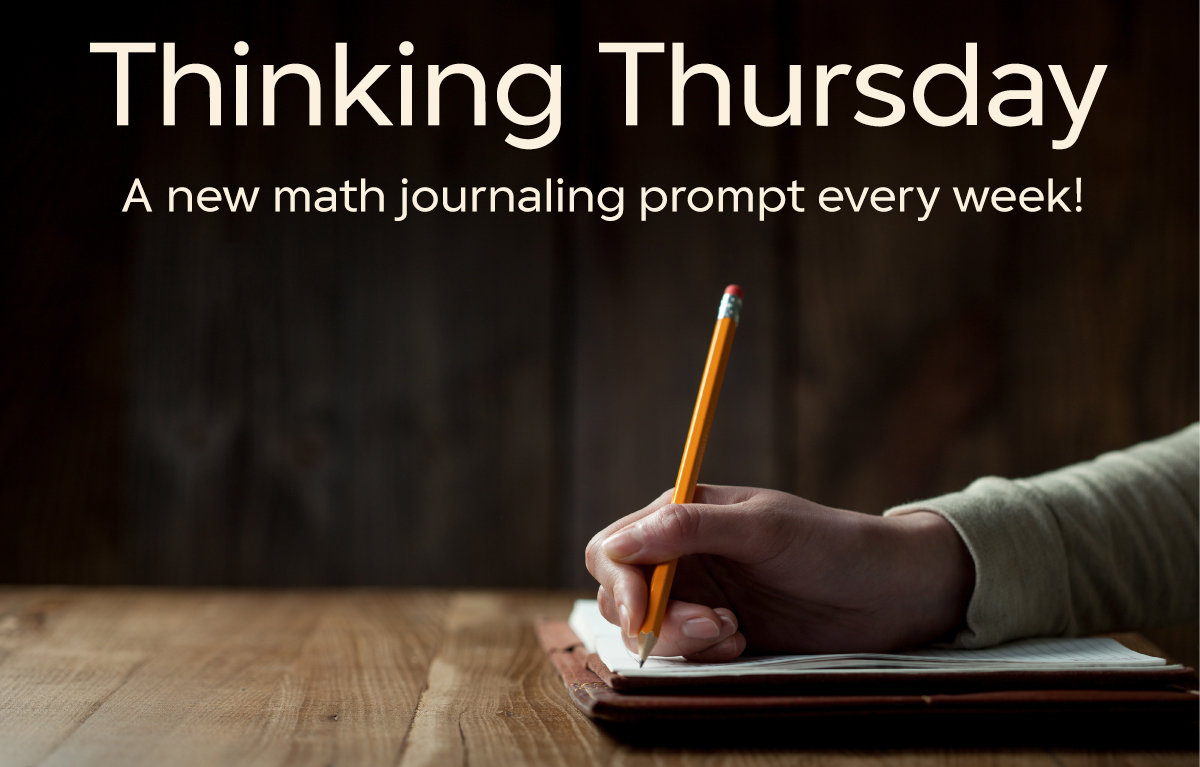Photosharing
Refelections on the process of learning about the tool
- Online Photo Sharing in Plain English was a good introduction to Flickr.
- I was a bit annoyed at having to get a Yahoo account to use Flickr, but otherwise it is very user-friendly. I had pictures uploaded in no time.
- I was uncomfortable with public viewing of my photos, but realized that my colleagues need to see my photos.
- Here's a link to my New York pictures on Flickr and here's a link to my Gallery on Plants.
- I liked the attached photo editing function with Picnic, but it took me a while to figure out how to crop a picture.
- My photos need to be down-sized in PhotoShop, as I've almost reached my monthly limit of 100 MB with only 44 photos!
- I sent a slideshow link to my Mom in an email and luckily there is no need for her to sign up to Flickr in order to view it. She did have some difficulty accessing it though. Apparently it "blew up her computer" when she clicked on the link.
- I finally learned how to arrange my photos in chronological order! It is done through Editing a Set of Photos and then Arranging them according to date.
Discussion of the Tool in Terms of My Own Learning
I love Flickr! I like the thought of my photos being stored on the Internet where I can't lose them and can easily find the ones I want. I enjoy viewing my photos much more now that they are so easily accessible. It's fun to share them with family and friends as slideshows and I'm already seeing its value as a way to build connections with those who live far away. I'm excited about uploading videos to share as well.There are so many features with Flickr that I have yet to explore. The Google Maps link seems rather complicated at the moment, but I intend to spend some time with it.
Discussion of Tool in Terms of Teaching/Learning
- Flickr could be used to share pictures of our class projects with parents and students in other schools in the division or around the world.
- Dyrli (2006) suggests schools in the division use galleries with photos from various activities with no student names of course. This helps to keep the community connected to its schools.
- Some divisions are blocking the site due to objectionable content. I tried to access the site on my school computer, but couldn't do it directly. I followed a link from one of my emails and was able to access it.
- Photos on any subject imagineable can be found here, so students would have to be carefully supervised when using the site. I wonder how well the photos are censored on this site.
- Parents need to be assured that their children are being carefully supervised and that their childrens' anonymity will be preserved if they allow their photos to be on the site.
- David Jakes suggests using Flickr for virtual field trips. In our Grade 3 Social Studies Unit, a virtual fieldtrip would certainly enhance our study of communities of the world. The Google Earth feature would also be valuable in teaching about geography.
- The annotation feature could be used by students to describe Science projects they do in units on Plants, Soils and Structures. See a Grade 3 students model of Jane Goodall's Camp as an example.
- Here's a photo of a family dinner with annotations.
- Most photos used from Flickr need to be sourced by adding a link to the original. In the Creative Commons at Flickr, many photos can be used with no sourcing required.
- Richardson (2008) suggests using Flickr for "Random Writes" where students go into the Creative Commons and type a word into the tag field. They write a story about the first image that comes up.
- To introduce Flickr to my students in Grade 3, I could begin with a slideshow of plants for our science unit. To get them using it, I would begin by ask them to find photos of plants in the Creative Commons to add to a class gallery.